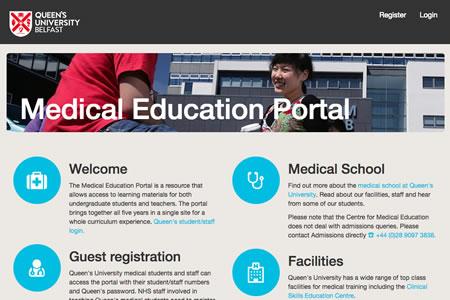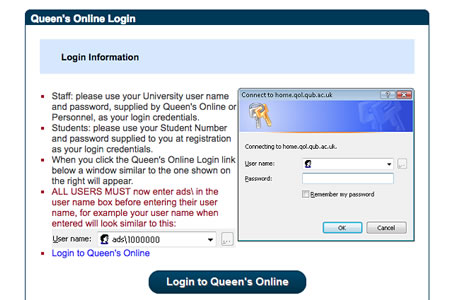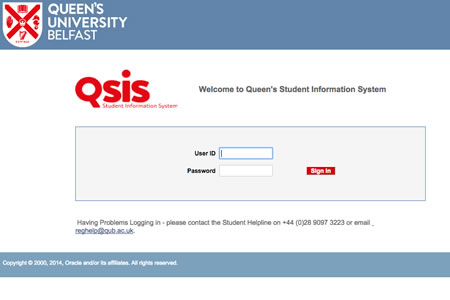Getting Online and Digital Spaces
Once you have enrolled and have your username and password, follow these five easy steps to get you up and running. Then read a bit about the different digital spaces you will be using for your studies.
Note: You will not be able to access the Medical Education Portal until Welcome Week.
-
Connect to Queen's WiFi
-
Login to Office 365 and download Office apps
It's FREE for Queen's students! Access these instructions on how to get started.
-
Find your timetable in the Medical Education Portal
DON'T FORGET to follow the instructions to import your timetable to your calendar! The instructions can be found on the same page as the timetable. Portal access will be available in Welcome Week.
-
Check your e-mail
Keep checking your e-mail regularly, as important information is often communicated here. Also, don’t forget to set up your QUB e-mail account on your phone - you will find instructions here.
-
Explore Canvas
You will be using Canvas to access a most of your course resources which is accessed via Queen's Online (QoL). Here is a handy link explaining how to make your way around.
Privacy and data protection
At Queen's, we think it is important that students know how their personal data is stored and used. View our Student Privacy Policy here.
Troubleshooting
If you are experiencing any issues the IT service desk will be able to help. Find their details at this site. Or visit the McClay Library with your device.
Tweets by QUBTrainingITDigital Spaces
This is a short description of what you can find in each of the 3 portals you will use during your study at Queen’s. Bear in mind, this is not an exhaustive list, as it includes only the functions you will be using during Year 1. It is essential that you spend some time exploring these portals and getting used to the layout to get the best they can offer during your time at Queen’s.
QSIS
- Enrollment
- Tuition fees
- Anonymous ID (need it to sit exams)
- Exam results
- Use this link for troubleshooting
"I don’t remember feeling confused by the Medical Education Portal, but perhaps that is because I am comfortable going on new online places and figuring out how they work.",
Second year medical student
"I think all the portals were fairly straight forward. You get familiar with them by playing with them.",
Second year medical student